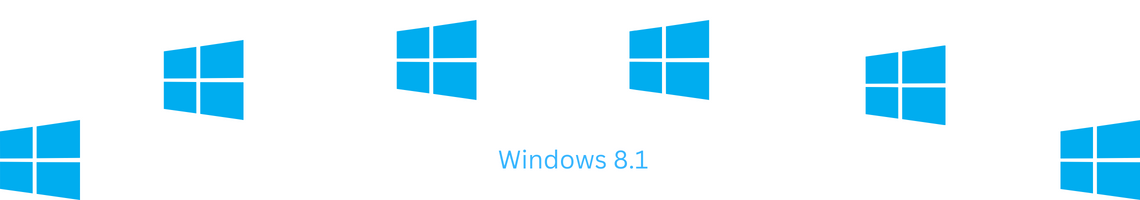Given the current financial pressure on schools it is very likely there are devices in schools running out of date software. This article looks at the most recent version of Windows that support has ended for, what that means and why upgrades are a must.
Schools are currently the main target for cyber crime and running old, unsupported software is a vulnerability that can be an easy way in for hackers. There are reasons that software is upgraded - for improvements in functionality and speed but also to improve security,
Support for Windows 8.1 ended on January 10, 2023. After that date, if you're running Microsoft 365, you'll no longer receive updates for the Office apps; this includes feature, security, and other quality updates.
More information about which versions of Windows are supported can be found here:
Why do I need to keep my devices up to date?
Device manufacturers and app developers will usually release software updates regularly until they decide their product is unsupported. These updates will often contain new features, fixes for bugs and performance improvements.
They will often also contain security patches and new security features, both of which are important to install.
Patches matter because they fix known flaws in products that attackers can use to compromise your devices. New security features make it harder for attackers to successfully compromise your devices.
Improve Security
One of the most important reasons for updating is to iron out security issues. Hackers can become aware of vulnerabilities in certain software, sometimes caused by bugs and these can be exploited to harm your computer system and steal personal data. Old versions of software can become gateways into your network for hackers. Security vulnerabilities are documented and made available and so easy work for hackers to exploit.
The software manufacturers soon become aware of these vulnerabilities and will patch up the weak or exposed areas, often weekly.
Make sure you’re not needlessly creating a weak link in your system and instead keep all your software up to date for added business security. Schools will often have older devices that cannot be upgraded to newer versions of software and in those cases, particularly when the operating system cannot be upgraded, advice is to retire that equipment or at the very least remove it entirely from the network and internet.
CyberAware
Applying security updates promptly will help protect your devices and accounts from cyber criminals: